It is easy for lawyers and legal professionals to become overwhelmed by the number and variety of tasks required to keep a practice running smoothly. Project management is an essential part of any legal practice, and having the right tools is key to success. From legal project management software to practice management, there are a number of options available to consider.
In this blog post we will discuss the different types of project management tools for lawyers that help grow firms, and list our top choices for the best software solutions available today. We will also offer tips on what features should be prioritized when selecting the best project management tools for lawyers.
What is legal project management?
Legal project management (LPM) is a type of project management that specifically focuses on the legal industry. It involves working with legal professionals to manage projects from start to finish, ensuring that tasks are completed within budget and timelines are met.
The typical challenges involved in LPM include managing multiple projects at once, coordinating with different stakeholders, and working within the complexities of the legal system. As such, it is important for legal project managers to have a firm grasp of both the technical aspects and collaborative processes involved in legal work.
Who are legal project managers?
A legal project manager is typically a lawyer or other legal professional who has experience in the legal industry and understands the unique challenges of managing legal projects. They are usually knowledgeable about legal processes, regulations and technology trends related to the profession. They also have the skills needed to ensure projects are completed efficiently, effectively and on time.
Legal project managers often come from positions such as legal assistant, paralegal or even law firm partner. Depending on their experience and expertise, they may specialize in certain areas of law such as corporate law, intellectual property (IP) law or personal injury law.
What is the difference between LPM and practice management?
Legal project management focuses specifically on managing legal projects, while practice management encompasses a wider range of tasks, such as client management, document filing, billing and accounting. Practice management software usually includes some tools for legal project management, but they may not be as specialized or comprehensive.
Therefore, when selecting the best software for a firm's needs, it is important to consider whether the legal team is looking for a general practice management solution, or a more dedicated legal project management system.
What are the most important features of project management software for law firms?
When choosing the legal project management software for a firm or practice, there are a few key features to look for:
- Task management: a system that allows the team to easily create, assign, track and manage tasks.
- Collaboration tools: features such as chat rooms, online document sharing and video conferencing support collaboration between lawyers, staff and clients.
- Reporting functions: detailed reports enable users to quickly review the progress of projects.
- Automation: automated tasks help reduce manual labor and improve efficiency across the firm.
- Real time notifications: immediate notifications on task completion and project updates allow for faster decision-making.
- Schedules and workflows: intuitive calendars and workflows allow for visualizing project timelines and progress.
- Communication tools: features such as chat, the ability to host online meetings, or an archive of all communication related to a project.
- Document management: a system to store legal documents securely and allow for quick retrieval.
Having the right tools in place can make a huge difference to the success of any legal project, so it is important to select software with these features in mind.
What are the best project management tools for lawyers?
There are few specialized legal project management tools, but lawyers can easily make use of solutions built for a more general audience. The important parts are the ability to track project progress, plan actionable tasks, and help the entire team collaborate more effectively.
1. Legaler
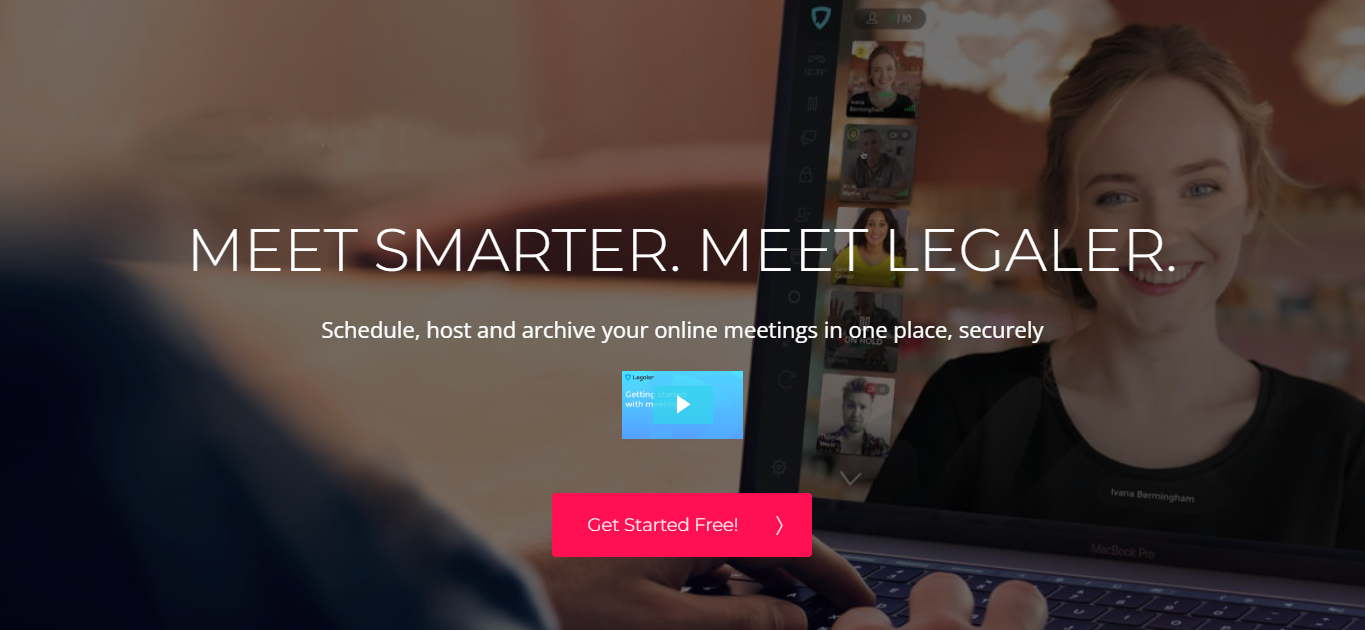
Legaler is a cloud-based platform designed to help legal teams communicate easily and securely, both among themselves and with clients. It allows lawyers to schedule, host and archive online meetings, and helps them organize their written communication. One of Legaler's nicer features is the ability to send meeting invitations with multiple time slots, allowing recipients to vote on the most appropriate option.
2. Asana
Asana is a customizable project-management platform that enables teams to track tasks, progress, and deadlines. It allows users to assign tasks, set due dates and collaborate on documents in real time. Asana offers various views, such as list, board, and calendar view, making it highly customizable and applicable in different scenarios.
3. Trello
Trello is a project-management tool that uses an easy-to-navigate board system to organize tasks and projects. It includes features such as checklists, due dates, and task comments to help teams stay on top of their work. Because it is a very popular tool with a low barrier of entry, it is very commonly chosen by teams in various industries.
4. Microsoft Teams
Microsoft Teams is a collaboration platform designed for remote teams. It allows legal team members to communicate in real-time, share files and documents, and access project information from any device. It is integrated with Microsoft Office, and it offers video calls with chat and screen sharing.
5. Redbooth
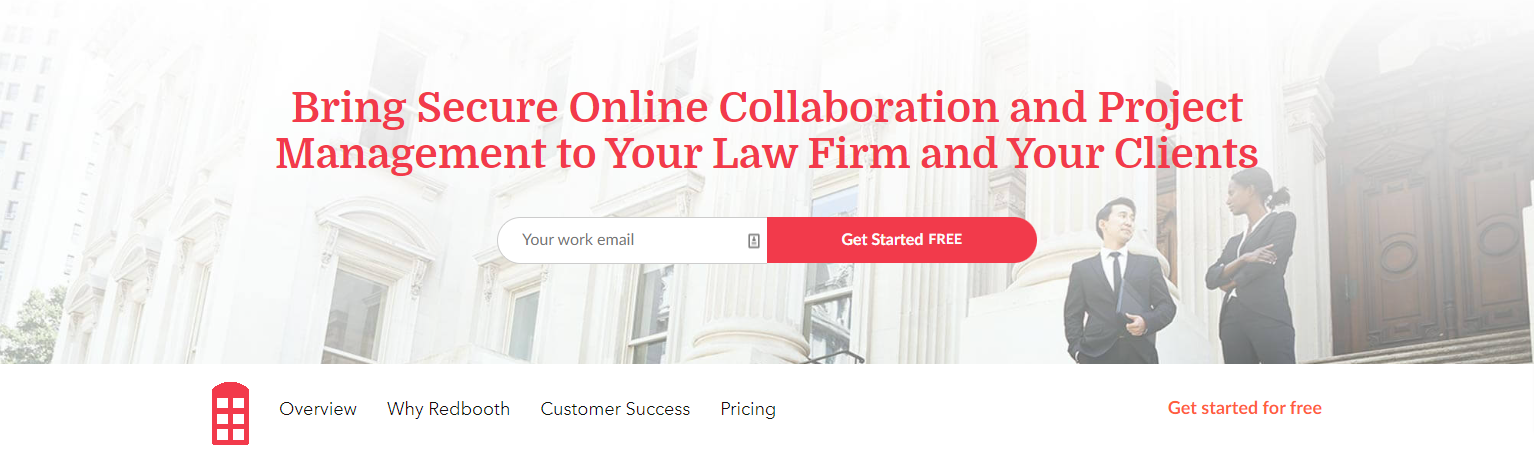
Redbooth is an online project-management platform tailored for legal practitioners. It enables teams to set goals, assign tasks and track progress. It includes features such as real-time messaging, task tracking, and reporting tools. It helps law firms consolidate their communication with clients, offering live video conversations and real-time annotation.
6. Monday.com
Monday.com is a popular project-management software with features such as customizable boards, task reminders, and automated, customizable workflows. It helps teams organize tasks, track progress and collaborate on projects.
7. Accelo
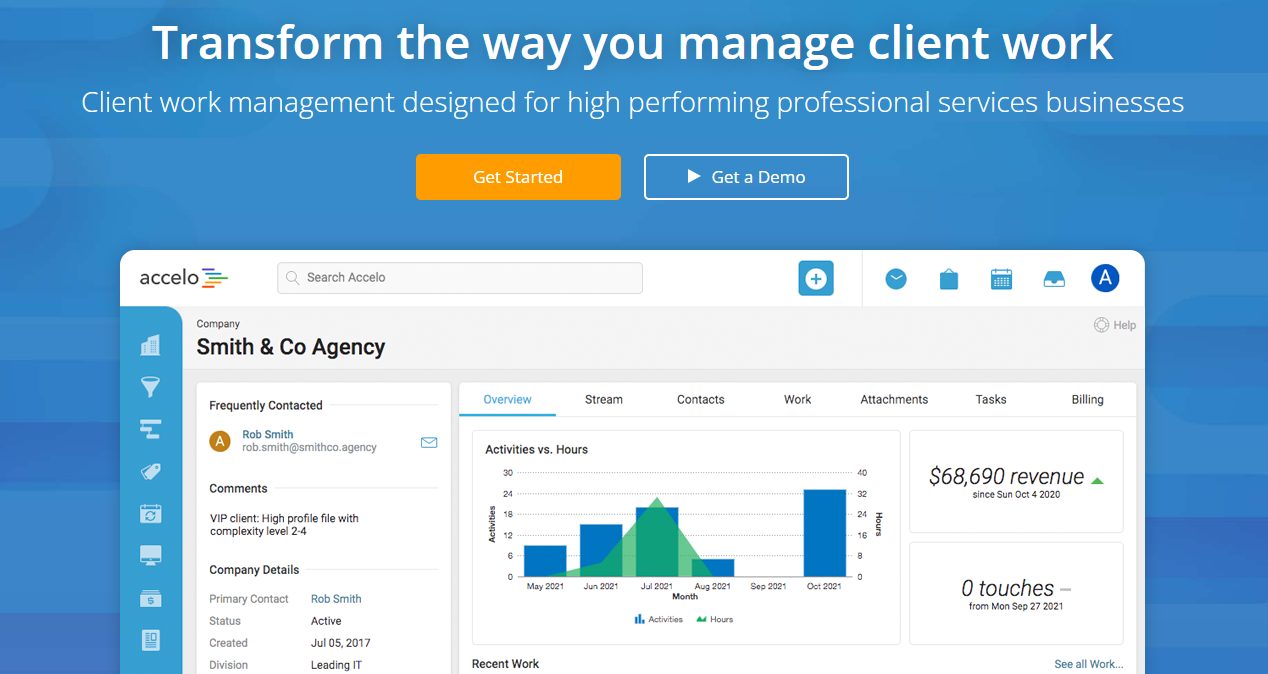
Accelo is a cloud-based project management software that allows users to store client and project information, track time, generate invoices, and manage documents in one place. It is designed to support service businesses, which helps it meet the needs of law firms. It centralized communication with clients, helps manage resources based on forecasts, and supports professionals in determining which of their tasks and processes are the most profitable.
8. Exterro
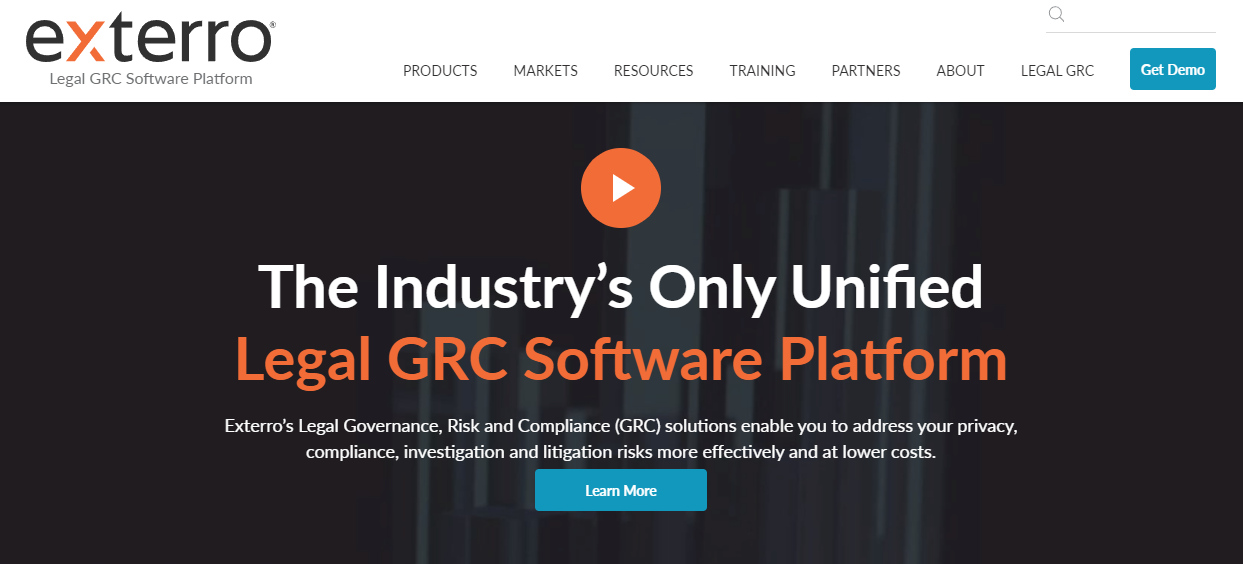
Exterro is a legal project management software designed specifically for law firms. It helps teams manage case information, track tasks, and collaborate with clients securely. It offers features tailored for e-discovery and digital forensics, focuses on data privacy, and supports risk management efforts.
Top practice management tools
1. Clio
This cloud-based practice management system is designed for lawyers and legal professionals looking to streamline their workflow. It includes powerful case and contact management tools, as well as document storage, time tracking, and task automation.
2. ProLaw
ProLaw is a comprehensive practice management system that offers features such as client & matter management, time entry & billing, document assembly & review and financial reporting.
3. MerusCase
MerusCase is a highly customizable practice management platform that offers features such as contact & case management, document storage, time tracking and task automation. It links documents and workflows with specific cases, storing client information, case details, and related communication. Additionally, the tool offers features for specific areas of law.
4. Avaza
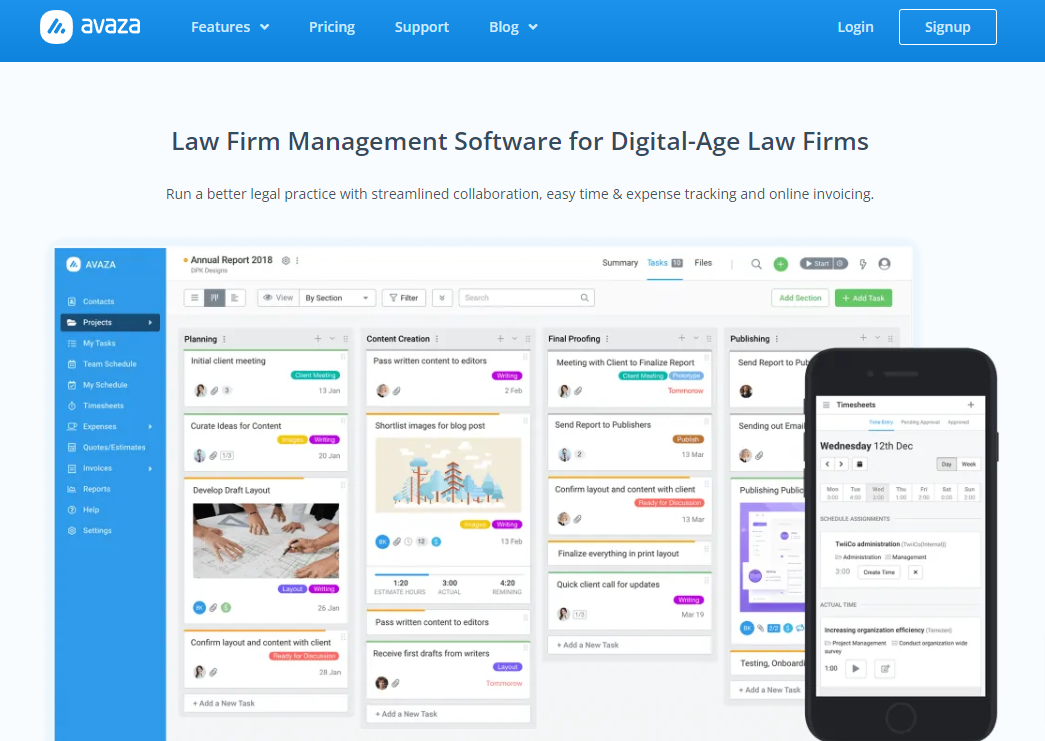
Avaza is an all-in-one practice management system that provides features such as project planning, time tracking, invoicing and document storage. It also offers custom integrations with popular accounting software.
Top case management tools
1. MyCase
MyCase is a comprehensive case management platform designed for solo practices and small law firms. It offers features such as automated document assembly, digital signatures, case collaboration, billing & invoicing and more.
2. CaseFleet
CaseFleet is a case management software tailored for litigation teams. It includes tools such as timeline mapping, automated document review, research assistance and more.
3. CASEpeer

CASEpeer is a case management platform designed to help attorneys and paralegals manage cases more efficiently. It helps automate manual tasks such as document review, analysis and organizing information.
4. Proofhub
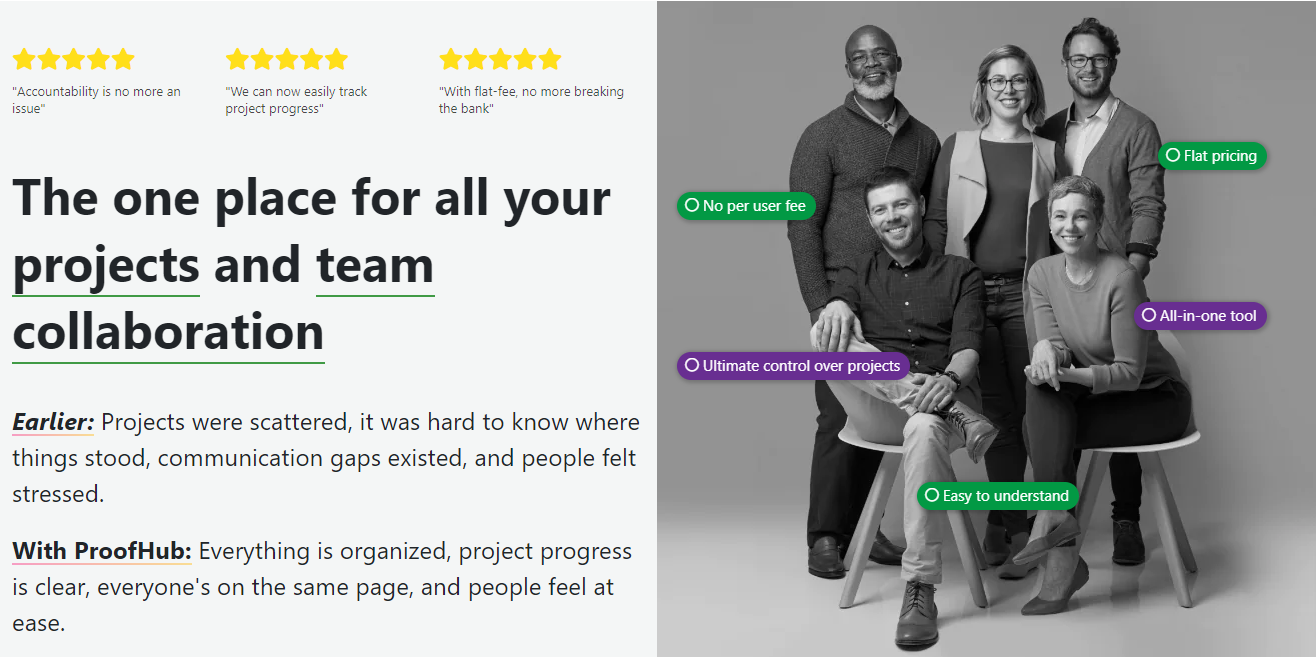
Proofhub is a cloud-based case management tool that offers features such as task management, time tracking and legal team collaboration. It helps lawyers organize cases by creating tasks, setting deadlines and tracking progress.
How to choose the right legal project management tool
First, it is important to determine the team's specific needs and goals. Consider what features are essential for their workflow, such as task tracking, collaboration tools or document storage. Also, think about the team's budget and scalability requirements.
Next, compare different tools based on their features and pricing. It is also important to read reviews of the software to ensure it has a good user experience and customer service support. Finally, consider whether the tool can be integrated with any existing systems in the firm.
Legal project management tools FAQ
Q: What legal project management software is appropriate for complex projects?
A: For complex projects, tools such as Microsoft Teams, Redbooth or Exterro are ideal. These tools offer features such as task tracking, timeline mapping and automated document review to help teams manage complex projects.
Q: What is the best solution for small law firms?
A: For small legal teams, a combination of practice management software like Clio or ProLaw, and case management software like MyCase or CaseFleet is a good option. These tools offer features such as task automation, contact & case management, document storage and more.
Q: How do I pick the right tool for my firm?
A: Consider the team's specific needs and goals, budget and scalability requirements. Compare different tools based on their features and pricing. Read reviews to ensure a good user experience and customer service support. And, consider whether the tool can be integrated with any existing systems in the firm.
Q: Is it worthwhile to make use of a tool's basic plan or free plan?
A: It depends on the type of project and team size. Some tools offer basic plans or free plans that are suitable for small teams with simple projects. If the team’s needs are more complex, it may be worth investing in a premium plan to access additional features.
Q: Which tools offer project templates useful for legal teams?
A: Tools such as Redbooth and Asana offer project templates that are useful for legal teams. These templates enable users to quickly set up projects with predefined tasks, due dates and other parameters.
Q: Do legal project management tools allow for marking critical tasks as more important?
A: Yes, many legal project management tools allow users to mark tasks as critical. This helps teams prioritize important tasks and stay on top of deadlines.
Q: Does legal project management software offer features for collaboration?
A: Yes, most legal project management software offers collaboration features such as task delegation, file sharing and discussion boards. These features help teams work together more efficiently.
Q: How does legal project management software support client collaboration?
A: Legal project management software typically offers secure client portals and collaboration tools. These features enable clients to securely access documents, sign contracts electronically and collaborate with lawyers conveniently.
Q: What are the basic features of legal project management software?
A: Legal project management software typically includes features such as task tracking, timeline mapping, document storage, and time tracking. It may also include practice management tools such as billing & invoicing, client portals and document assembly.
Q: Are there any free or open source legal project management tools?
A: Yes, there are a few open source or free legal project management tools available. They tend to offer basic features for managing projects but may not be suitable for complex tasks.
AI tools for managing legal projects
In recent years, artificial intelligence (AI) tools have begun to enter the legal industry. AI is being used in a range of applications, from document analysis and contract review to predictive analytics for litigation. AI can help firms automate mundane tasks, freeing up time for lawyers and staff to focus on more complex work.
For example, AnyLawyer is an AI-powered solution that helps legal professionals draft documents, analyze contracts, and conduct legal research more efficiently. The potential of AI in the field of legal project management is immense, and it is likely that firms will increasingly turn to AI-powered tools in the near future.
Finding the best software for law firms to manage legal tasks
Project management is an essential part of any legal practice, and the right tools can make a huge difference in helping lawyers efficiently manage their work. From Clio to ProLaw, there are a variety of project management tools for lawyers that can help grow firms. When selecting the best software for a firm's needs, it is important to prioritize features such as task management, collaboration tools, reporting functions and automation.




