The legal industry is changing fast. In 2023, there are a variety of high-quality tools to choose from when it comes to creating and editing legal documents. To make it easier for legal professionals to choose the right ones, we have researched and compiled a list of the top legal document drafting software available today, complete with information about their key features, pricing, and major pros and cons.
From AI-based document review features to automated document editing tools, these legal document drafting software solutions offer a range of features that optimize both accuracy and efficiency when dealing with legal documents.
Legal drafting software for lawyers
Writing legal documents manually is a complex, time-consuming activity. Automated document drafting tools can help save legal professionals valuable time by speeding up the creation of contracts and other documents. Let us assume that manually drafting 100 non-disclosure agreements takes 50 hours. Automated tools can make this process 10 times faster, reducing the time spent on creating 100 NDAs to about one hour.
Top features for legal document software
When choosing the right legal document drafting software, consider the following features:
- AI-based document review – automatic reviews and checking all details of a document for errors or inconsistencies to ensure accuracy.
- Automated contract generation – generate contracts from scratch or using templates, as well as using preprogrammed information to fill in parts of a legal agreement.
- Document editing tools – editing and formatting documents for maximum clarity.
- Interactive document authoring – an easy-to-use interface that allows for quick creation of documents from scratch.
- Cloud storage – secure storage for all legal documents, with access from any device.
AnyLawyer
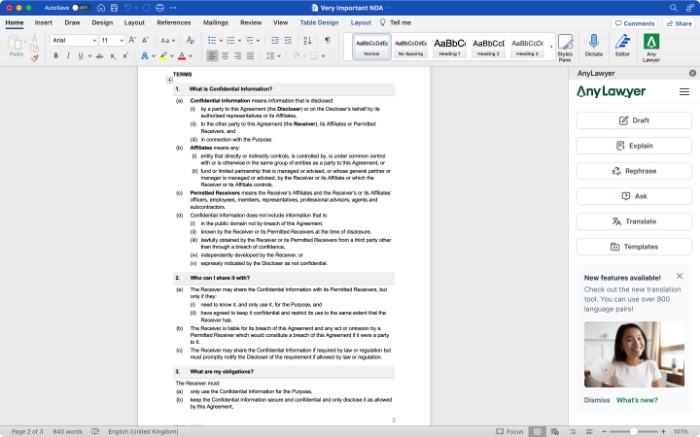
AnyLawyer is an easy to use legal document drafting software solution. It works as a Microsoft Word plugin that simplifies the process of document drafting and editing. It also supports lawyers conducting contract review by evaluating selected documents fragments and offering suggestions for improvement.
Pros
- Automated contract generation
- Document editing tools
- Legal research and document review support
- Easy-to-use interface
Cons
- The multilingual support and templates features are still under development
Who should choose AnyLawyer
AnyLawyer is an ideal choice for legal professionals who need a tool that simplifies document generation and provides comprehensive legal research support. It is also well-suited for lawyers who are looking to increase their efficiency when drafting written agreements. Plus, with its Microsoft Word plugin functionality, AnyLawyer makes the process of editing and formatting documents easy.
Avokaado
Avokaado is a popular legal document drafting software solution. This all-in-one toolbox offers comprehensive automated contract drafting tools that can help lawyers create and manage contracts quickly and accurately. The document automation tools enable users to generate documents from templates, as well as review for errors and omissions in draft documents.
Pricing
Avokaado offers a range of pricing plans, starting from a free account with the most crucial features, but with a 5 documents per month limit and no private cloud storage. The private workspace option costs €290 per month, paid annually.
Pros
- Automated contract drafting tools
- Native multilingual support
- Advanced collaboration support
- Secure storage
Cons
- The clause-based environment may be initially unintuitive for new users
- Getting the most out of Avokaado requires linking the platform with external systems, such as Salesforce or Google Drive, which may be limiting to law firms that don't use those tools
Who should choose Avokaado
Avokaado is an ideal choice for larger teams of legal professionals looking for a comprehensive automated document drafting solution. Its powerful AI-powered features enable users to quickly and accurately generate documents from templates, as well as review for errors and omissions in draft documents. Avokaado is a great choice for legal professionals looking to streamline their document drafting process.
Agiloft
Agiloft is a contract lifecycle management tool designed to help users create, review, and manage contracts efficiently. It offers easy access to contract details thanks to a centralized storage and powerful search features. It also automates compliance with SLA monitoring, automatic notifications, and a full audit trails. Agiloft also includes automated document generation and automated approval processes.
Pricing
Agiloft comes in three pricing plans: essentials, advanced, and premium.
Pros
- Automated document drafting capabilities
- Automated compliance
- Storage with powerful search features
Cons
- A large suite of features that may be overwhelming for smaller teams
Who should choose Agiloft
Agiloft is the perfect choice for legal professionals who need an advanced document management solution. The tool offers features well beyond drafting documents, which can help larger teams achieve incredible efficiency gains. Additionally, the automated document creation features make it ideal for those who need to craft documents quickly and efficiently.
Lexis®
Lexis® for Microsoft Office is a legal document drafting software solution that allows users to quickly create documents with accuracy and precision. It integrates with Microsoft Word and offers a range of features for legal professionals, including automated document generation and document review. Lexis® also includes legal research tools that allow lawyers to search millions of articles from leading authorities in the field.
Pricing
Lexis® offers a 30-day free trial, allowing users to test out the features before they commit.
Pros
- Automated contract generation and document review
- Powerful legal research tools
- Intuitive user interface
Cons
- Lexis® is a Microsoft Word add-on, which means that using this specific word processor is a must
Who should choose Lexis®
Lexis® is an ideal choice for legal professionals looking for a comprehensive automated document drafting solution. Its document review capabilities make it easier to identify errors and omissions in draft documents, saving time and resources. Lexis® is a great choice for legal professionals looking to streamline their document drafting process.
Juro
Juro is a contract automation tool that offers automated contract creation, approval processes, and document review. It also provides comprehensive reporting capabilities that allow users to monitor their contracts in real-time. Thanks to dynamic, self-serve contract templates anyone in the business can quickly create the documents they need. A secure contract depository allows for quickly checking key dates and obligations.
Finally, Juro's AI legal assistant helps users draft, summarize and review documents and save even 90% of the time they would otherwise need to spend on these tasks.
Pricing
Juro offers flexible pricing plans, starting from essentials, with growth and enterprise plans for larger teams.
Pros
- Automated document drafting capabilities
- AI-powered document review features
- Natural language processing for crafting legal documents
Cons
- Selve-serve features can require additional oversight to ensure a high quality of legal services
Who should choose Juro
Juro is the perfect choice for legal professionals looking for an advanced document drafting solution that can handle various types of documents. Its powerful natural language processing capabilities enable users to quickly and accurately craft documents from templates, as well as review documents to prevent potential drafting errors.
ClauseBase
ClauseBase is a legal document drafting software that enables lawyers to quickly and accurately create documents from templates. It incorporates natural language processing capabilities to help craft clauses and documents tailored for specific situations, as well as AI-based features to identify errors and omissions in draft documents.
ClauseBase's full drafting suite includes six different tools and a number or paradigms (such as clause-based or template-based). Additionally, the tool operates in different software enviroments, from MS Word to desktop browsers.
Pricing
ClauseBase offers flexible pricing plans, starting from $65 per user per month for 1-2 users. It has a 5-user team plan and an office plan for up to 20 users. Additionally, each plan has an advanced version with additional features.
Pros
- AI-driven document review capabilities
- Natural language processing for crafting documents
- Automated contract drafting tools
- Affordable pricing plans
Cons
- Due to the sheer number of its features, ClauseBase can require some effort during onboarding
Who should choose ClauseBase
ClauseBase is an ideal choice for legal professionals looking for a comprehensive automated document drafting solution. Its natural language processing capabilities enable users to quickly and accurately craft documents, as well as review for errors and omissions in draft documents. Additionally, it is well-suited for those who like to work in multiple software environments.
PandaDoc
PandaDoc is a document drafting software that offers features such as automation, native CRM integrations, built-in e-signatures, and effective collaboration support for multiple parties. It incorporates automated document creation capabilities to help users quickly craft documents through drag-and-drop editing. PandaDoc's document repository helps teams organize their contracts and enjoy easy access to data thanks to powerful search features.
Pricing
PandaDoc offers an affordable pricing model, starting from $19 per user per month essentials plan, which can be upgraded to a $49 per user per month business plan or a custom enterprise plan.
Pros
- Automated document drafting features
- AI-powered document review capabilities
- Effective and easy-to-yse collaboration features
Cons
- PandaDoc is not tailored for legal professionals
Who should choose PandaDoc
PandaDoc is a great choice for those who are looking for an easy-to-use document drafting solution that comes with a suite of additional features. Its automated document creation capabilities make it suitable for teams of any size, and its collaboration features enable teams to draft and manage documents quickly and efficiently. Additionally, PandaDoc's native CRM integrations make it perfect for businesses looking to streamline their document management process.
Ironclad
Ironclad is a digital contract management software that offers features such as automation, natural language processing, and AI-powered repository that works as a single source of truth for contracts and data. The tools helps teams with compliance thanks to powerful conditionality and approvals, supports fast ans secure negotiations, and has an e-signture feature. Ironclad also offers powerful analytics presented in a comprehensive dashboard.
Pricing
Ironclad does not have set pricing plans, allowing legal teams to design their own.
Pros
- Automated document drafting features
- AI-powered document review
- Natural language processing for crafting legal documents
Cons
- Ironclad is a large suite of tools that may not be the best option for smaller teams
Who should choose Ironclad
Ironclad is the perfect solution for businesses that require a comprehensive suite of digital contract management tools. Its automated document drafting capabilities natural language processing can help users craft documents quickly and accurately while avoiding potential drafting mistakes. Additionally, Ironclad's analytics presented in a comprehensive dashboard are invaluable for those who need to monitor their contracts and data in real-time.
Precisely
Precisely is a platform for enterprise contract management that helps businesses manage their contracts quickly and easily through advanced workflows. It integrates with both enterprise systems and popular workplace tools, allowing users to collaborate on documents easily. The platform supports document drafting through automated legal document templates, automated approval workflows, e-signatures, and a repository with powerful search features.
Additionally, Precisely offers smart reminders about important milestones and encryption protocols that exceed the EU's data protection standards.
Pricing
Precisely uses a pay for what you need approach, creating custom pricing plans based on the number of users and their roles, necessary integrations, and level of customer support.
Pros
- Automated contract drafting tools
- Customizable templates
- Top security standards
- Support for the full contract lifecycle
Cons
- As an enterprise tool, Precisely may not be suitable for smaller teams
Who should choose Precisely
Precisely is the perfect platform for businesses that need a comprehensive suite of tools to manage their contracts. Its automated contract drafting capabilities support the full contract lifecycle, from document creation and negotiation to signing and storage.
Additionally, its security standards exceed EU's data protection regulations, making it an ideal choice for those who require top-notch security protocols. Last but not least, its integration with a wide range of enterprise systems and workplace tools makes it easy for businesses to streamline their contract management process.
LawGeex
LawGeex is a Contract Review Automation (CRA) platform that helps lawyers automate the repetitive and boring process of reviewing contracts. CRA is an AI-based technology which works best for routine agreements that are not too complex. It achieves the best efficiency gains when dealing with a large volume of documents.
LawGeex is best applied in the pre-signature phase. It can diagnose and flag contractual issues, the offer fixes - and it can do so during live negotiations. First, a difital CRA playbook is set up, using the law firm's existing playbooks and/or contracts. This playbook becomes a review guideline for the AI, and a benchmark for standard and fallback language.
Pros
- AI-driven document review capabilities
- Natural language processing for crafting clauses and documents
- Live negotiations support
Cons
- Can be difficult to use for more complicated documents
- Efficiency gains are highest with a large volume of contracts
Who should choose LawGeex
LawGeex is a great choice for legal professionals looking for an automated contract review solution. Its AI-driven document review capabilities make it easier to identify errors and omissions in draft documents, saving time and resources. Additionally, the live negotiations support makes it a great tool for businesses and law firms that deal with many contract negotiation processes at the same time. For these reasons, LawGeex is the perfect choice for legal professionals looking to streamline their contract review process.
How to start creating legal documents with automated tools
For legal professionals looking to implement automated document drafting software, the process may seem daunting. However, there are several steps that can help make the transition easier:
- Research: Take the time to research available options and find a tool that best suits the firm's needs. Consider features such as automation, natural language processing, AI-based document review capabilities, and pricing.
- Set up: Once a tool has been selected, set it up by creating templates to use for document creation. Other tools require playbooks or existing contracts that will act as guidelines for AI. Making sure nothing important is omitted during setup will ensure that future documents are drafted quickly and accurately.
- Train staff: Make sure the team is trained on how to use the software.
Why law firms are investing in legal document drafting software
There are many options when it comes to legal document drafting software in 2023. With so many options available, it is important for firms to invest in one that meets their specific needs.
Automated document drafting software can significantly reduce the amount of time and resources needed to craft documents, saving both money and effort for law firms. Additionally, automated tools offer powerful analytics features that provide real-time insights into a firm's contracts.
Legal document drafting software is a powerful tool that helps law firms streamline their processes and save time and resources. Investing in the right software solution can bring significant gains for any firm.




